Images do two jobs on a page. They convey meaning to people and they signal relevance and quality to search engines. Treat them as decorative filler and you burn crawl budget on bytes that don’t help you rank. Treat them as structured, accessible content and you strengthen on-page SEO, improve Core Web Vitals, and earn incremental traffic from Google Images and blended SERP results. The delta between those outcomes is a handful of deliberate choices: how you describe an image, how you encode and serve it, and how you connect it to the search intent of the page.
What search engines actually see in an image
Search engines don’t “see” like humans do. They parse the DOM, file names, alt attributes, surrounding copy, markup, and image metadata. They evaluate the file type and size, whether the image is lazy loaded, whether it’s preloaded, and whether the CLS shifts when it appears. They compare the image to others on the web through perceptual hashing and, increasingly, computer vision. They don’t need pixel-perfect recognition to judge relevance. They need consistent signals that align with the page’s topic and the user’s query.
That’s why image SEO sits at the intersection of on-page SEO, technical SEO, and user experience. You cannot separate alt text from accessibility or compression from page speed optimization. And because images affect bounce rate, time on page, and conversion rate optimization, they indirectly influence SEO metrics that map to user satisfaction.
Alt text that does real work
Alt text exists for accessibility. It also serves as machine-readable context. Good alt text describes the essential content or function of an image in plain, specific language. It does not stuff keywords, repeat the caption, or recite “image of.” Accessibility guidelines ask for helpful descriptions, not scripts.
Here is a useful rule: write alt text as if you were describing the image over the phone to someone who cannot see it, in one concise sentence. Prioritize the who, what, and why over the color of the background or the camera angle unless those details are semantically relevant to the content.
For example, a shoe product photo might read, “Men’s blue trail-running shoe with rugged outsole, side view.” If the page targets “trail running shoes for wet conditions,” you can legitimately say, “Men’s trail-running shoe with deep lugs for traction on wet trails, side view.” You’re serving the user and the query without gaming the system.
On icons or decorative flourishes that add no meaning, use empty alt attributes so screen readers skip them. If the image is a linked element that functions as a button, the alt text should describe the action, such as “Download the 2025 pricing guide.” For graphs and complex visuals, provide an alt summary then include a nearby text explanation or a long description. This is where content optimization meets inclusive design.

Two pitfalls appear constantly. The first is redundancy: “Photo of product 12345” says nothing. The second is stuffing: “trail shoes, trail running shoe, trail shoe for men” reads as spammy and unhelpful to assistive tech. Both weaken on-page SEO because they degrade UX. White hat SEO respects readers and meets search intent through clarity.
File naming, titles, and captions
File names carry minor weight, yet they help site hygiene and asset management. Replace camera defaults with short, hyphenated names that reflect the content, like “silver-espresso-machine-single-boiler.jpg.” Avoid keyword lists. Keep it readable for the person who will search the DAM a year from now.

Title attributes on images rarely add value for users on modern browsers. Captions, on the other hand, get read. People skim. A caption under a hero image or chart can deliver a key message, bolster relevance, and guide the scanner back into your copy. That’s on-page SEO in practice, not theory.
Compression and format choices that move your metrics
Image weight is often the biggest driver of LCP on content pages and PLP/PDP templates. Cutting image bytes yields immediate performance wins, and performance wins often correlate with better engagement and conversion. The trade-off is quality. Push compression too hard and you get banding, smearing, and distrust.
Use modern formats where supported. WebP usually beats JPEG by 25 to 35 percent at the same subjective quality, and AVIF can beat WebP by another 15 to 30 percent for photographic images, especially at higher resolutions. SVG is perfect for logos and flat graphics because it scales cleanly and weighs almost nothing. PNG still has a role where lossless transparency or crisp UI elements are required, but it’s overused for photos.
Quality settings matter more than format dogma. On WebP, a quality range around 70 to 82 often balances artifacting and size for hero photos. On AVIF, you can push a little lower while maintaining detail, though encoding speed and tooling vary. For JPEG, many teams settle around 60 to 75. Test with a trained eye. View on a mid-range monitor and a phone in bright light, because that’s how most people experience your site.
Responsive images reduce over-delivery. Serve a 400 to 800 pixel wide image on mobile if that’s all the container needs, not a 2400 pixel desktop asset. Set width and height, or aspect-ratio via CSS, so the browser reserves space and avoids layout shifts. A single forgotten hero image that shifts the H1 can tank your CLS.
CDNs with image optimization help, especially when you need device-aware resizing and compression at the edge. Services that support URL-based transformations let you set width, format, and quality per request, and negotiate client hints like DPR for high-density screens. If you roll your own, pair a build step that generates multiple sizes with srcset and sizes so the browser picks the right file. Keep it deterministic so you can audit output during an SEO audit.
Lazy loading and when to avoid it
Native lazy loading via loading="lazy" reduces initial payloads on long pages. It’s suitable for below-the-fold images and gallery items. Do not lazy load above-the-fold hero images. Doing so risks delaying LCP, one of the headline Core Web Vitals. Similarly, be careful with JavaScript-heavy lazy loaders that block or delay intersection observer callbacks. If the loader is flaky, you’ll see missing images in field data, which translates to lost revenue on ecommerce and worse SEO metrics across the board.
For critical images, consider fetchpriority="high" and preloading with a rel=preload tag. Use it sparingly. Preloading too many assets steals bandwidth from CSS and JS that gate render. This is technical SEO at its most practical: move bytes where they have the largest effect on perceived speed and stability.
Structured data and the knowledge layer
Schema markup won’t make images rank alone, but it helps search engines understand context. On products, include image URLs in Product schema, not just one but the set that represents variants. For Articles and BlogPosting, include the image field, ideally pointing to a 1200 pixel wide image to qualify for richer result types. For recipes, HowTo, and events, include images at the sizes Google documents for those verticals. If you use ImageObject, populate caption, author, and license where relevant. When publishers properly mark image licenses, they earn a “licensable” badge in Google Images that can help CTR for creative professionals.
Consistency matters. The image referenced in structured data should appear on the page and match the visible content. If you declare an image that users never see, you create a trust gap and invite algorithmic downgrades.
Accessibility and SEO share the same incentives
High-quality alt text, logical reading order, color contrast, and keyboard navigable galleries do more than check compliance boxes. These practices lift UX for everyone, reduce pogo-sticking, and improve engagement. That loop feeds organic search results because Google algorithms increasingly reward user satisfaction, not just keyword density.
A small test on a client’s editorial hub illustrated the point. We rewrote alt text for 180 images so each one clarified the core claim of the article it sat under, converted decorative images to empty alt, added captions to charts, and swapped hero formats from JPEG to WebP at tuned quality. Nothing else changed. Within six weeks, pages with those assets saw a 7 to 11 percent increase in average position on long-tail queries related to the visuals, and we documented a drop in LCP by 200 to 350 ms on mobile. Traffic from image search rose modestly, only 3 to 5 percent, but overall organic sessions grew more because engagement improved on blended results.
Connecting images to search intent
Images should not be generic wallpaper. They are a content marketing asset with a job: reinforce the page’s primary search intent and enhance comprehension. On buying guides, show comparisons that resolve “best for X use case” queries. On troubleshooting posts, include annotated photos that answer “how to” intent faster than text. On local SEO pages, include authentic photos of your storefront, team, and neighborhood markers that establish trust signals and uniqueness for map pack and organic listings.
Write captions and nearby paragraphs that reference the question a user is trying to answer. This is SEO copywriting at the asset level. When you align the file name, alt text, caption, heading, and surrounding paragraph to a user’s task, you create a cluster of signals that SERP analysis tends to reward. The key is to sound like a person, not a keyword list.
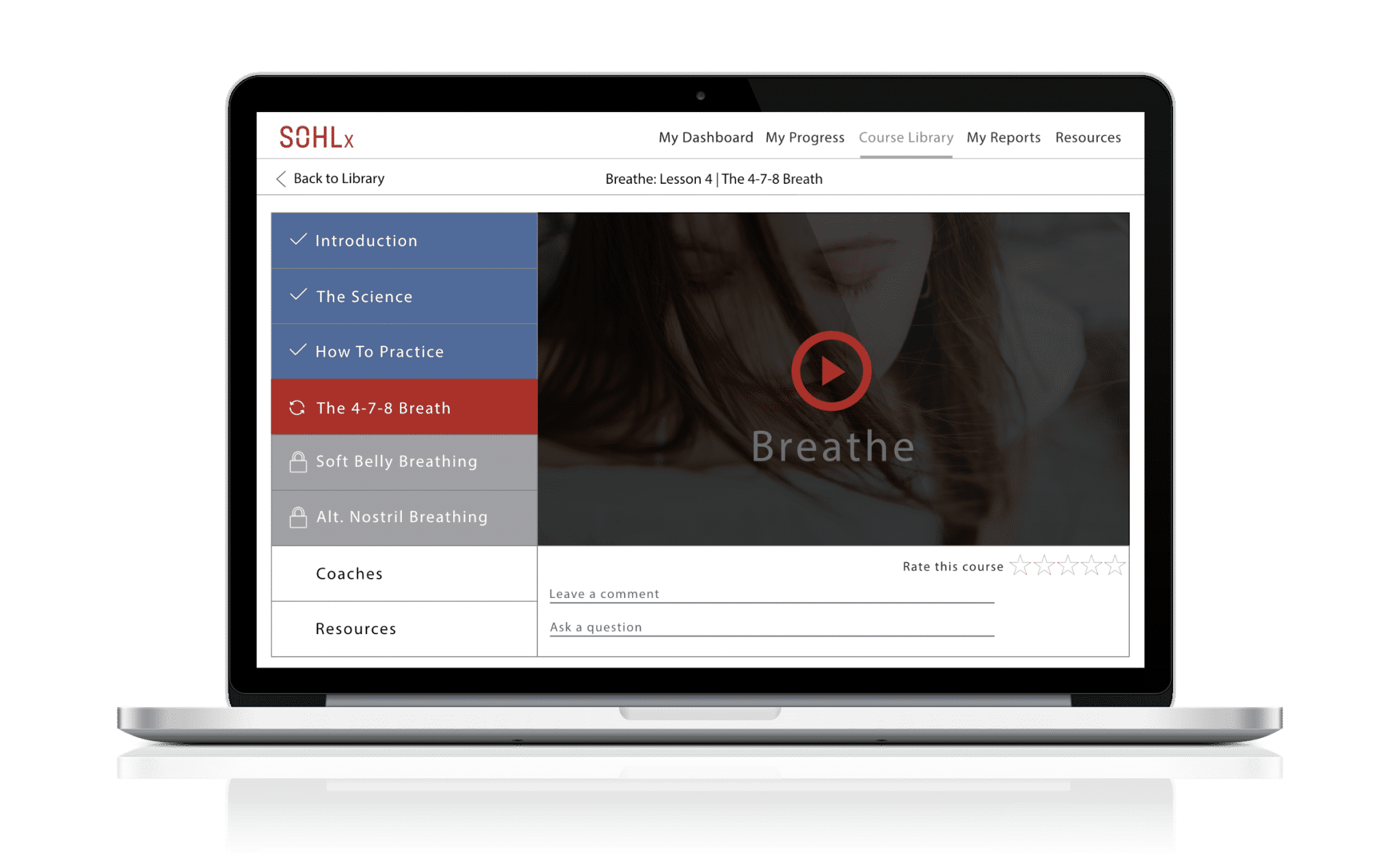
When stock works and when it hurts
Stock photos can be fine if they illustrate abstract concepts and you keep them light. They hurt when they impersonate authenticity. A dentist’s homepage with the same smiling model as six competitors won’t earn trust, backlinks, or dwell time. Unique photography wins brand equity and backlinks that feed domain authority. Competitor analysis often reveals a gap here: teams invest in copy and ignore images. Filling that gap is a legitimate link building strategy. Publish a set of original charts, diagrams, or datasets, host them with clear licensing and embeddable snippets, and you’ll pick up organic mentions without cold outreach.
Auditing image SEO at scale
Large sites need a process. Start with crawl-level data and cross it with analytics. Pull a sample of the top 200 pages by organic entrances. For each, catalogue hero and inline images: file size, format, dimensions, presence of width and height, alt text completeness, lazy load status, and CLS impact. Compare against WebPageTest or Lighthouse reports focusing on LCP image, TBT blockers, and CLS sources. Automatic rules help: flag any image over 300 KB on mobile, any missing dimensions, and any images encoded as PNGs with photographic content.
Your SEO tools can help prioritize. Use website analytics to find sessions with low scroll depth on image-heavy pages, then pair with heatmaps to see whether images engage or repel. Look at SERP analysis for image packs and visually rich results on your keywords. If image packs appear for a head term and your page has weak or generic images, you’re competing with one hand tied.
This is also the moment to coordinate with design. If templates lock you into hero images at 2400 by 1600 regardless of viewport, you’re forced to over-deliver bytes. Component-level changes, like aspect-ratio boxes and art direction via the picture element, solve this more cleanly than ad hoc compression sprints. Technical SEO earns its keep by landing these structural fixes.
The nuts and bolts that avoid common traps
There are a few low-glamour choices that remove entire classes of problems. Always include width and height, or their CSS aspect-ratio equivalent, on img tags to prevent layout shifts. When using responsive images, pair srcset with a sizes attribute that reflects the layout, or the browser will guess and often choose a larger file than needed. Ensure your CDN or cache layer forwards content negotiation headers if you’re serving format variants, otherwise crawlers might index an AVIF without a fallback, causing blank images in older clients. If you implement lazy loading, keep noscript fallbacks for critical content. And if you use background-image for content-bearing visuals, reconsider. Backgrounds are not accessible and are invisible to the semantics that search engines prefer.
Be mindful with EXIF. Stripping metadata reduces file size, which is good. For certain verticals, retaining copyright or creator data makes sense. If your brand relies on syndicated use, preserve license information and surface it via structured data.
Image sitemaps and discovery
For large catalogs, image sitemaps can improve discovery. They do not brute-force rankings but they help bots find images embedded through JavaScript, within carousels, or behind tabs. Include the image:url, caption, title, and license when available. Keep the sitemap fresh and under the standard limits, or shard by directory or type. Make sure robots.txt and caching headers allow reliable access. A sitemap that references blocked or 404 assets quickly loses value.
How images influence conversions
Images sell. On ecommerce, incremental clarity in images often beats copy tweaks. Show scale with contextual photos, not just clean studio shots. Provide zoom that is crisp and fast. Include variant images tied to the selected color or pattern to reduce returns. This is CRO work, yet it feeds SEO because it improves engagement signals and earns reviews that mention visual specifics. On B2B, diagrams and architecture visuals clarify complex value props faster than paragraphs. If they are sharp, lightweight, and well described, they will be copied, cited, and linked, which strengthens backlink building without outreach tricks.
Measuring what matters
Track image-related changes with purpose. In website analytics, create segments for pages where you shipped new image formats or alt text improvements. Watch LCP and CLS in field data, not just lab. Monitor organic search results for queries that historically triggered image packs or visually rich cards. Annotate deployments so you can attribute movement to specific changes.
On the content side, map images to search intent buckets. If a page targets a how-to, ensure at least one step-by-step image or short animation accompanies critical steps. If the intent is comparative, include side-by-side visuals with legible labels. Then review performance against those cohorts.
Local SEO and images that validate reality
Local search thrives on authenticity. Upload current, geotag-appropriate photos to your Google Business Profile, but don’t chase geotag hacks or spam EXIF with keywords. Show the entrance, parking, interior, peak hours, staff at work. Mirror those assets on your site. When users see consistent visuals across GBP, the site, and third-party listings, they build trust. Trust converts in map results. It also dampens the effects of mediocre positions because users choose familiar listings even when they sit second or third.
When to invest in automation
If you publish at scale, manual workflows won’t hold. Use a media pipeline that enforces format, generates responsive sizes, sets quality targets by asset type, strips or preserves metadata per policy, and writes width and height to HTML. Couple it with linting that fails builds when images exceed thresholds or when alt attributes are missing. Feed that pipeline with data from your SEO tools so it can respond to new Core Web Vitals thresholds or device mix shifts.
Automation is a force multiplier, not a substitute for judgment. You still need editors who write alt text that captures meaning. You still need designers who crop with intent so the subject remains clear in multiple aspect ratios. And you still need SEOs who align images to search intent and page goals.
A pragmatic workflow for teams
- Decide the intent of each primary image before you brief or select it, then articulate the takeaway in one sentence. That sentence becomes the seed for alt text and a caption. Choose format based on content: SVG for vectors, WebP or AVIF for photos, PNG only when necessary. Set target sizes per breakpoint and enforce them in code. Wire templates with width, height or aspect-ratio, srcset, sizes, and appropriate lazy loading. Preload the LCP image with care, and test that it actually becomes LCP in the field. Add structured data that references images, and verify in the Rich Results Test. Keep the referenced image visible on the page and sized per Google’s guidance. Audit quarterly. Sample top pages, test on mid-range mobile hardware, and review Core Web Vitals, crawl stats, and rankings for image-rich queries. Fix regressions before they calcify.
Edge cases that deserve attention
There are moments where typical Digital Marketing advice bends. Art portfolios and photography sites may reject aggressive compression because the product is the pixels. They still benefit from responsive delivery and modern codecs, just with higher quality floors. News sites with time-sensitive traffic might accept heavier hero images if they materially improve CTR from social and SERP thumbnails. In that case, trim elsewhere on the page to keep the budget balanced.
International sites with right-to-left languages and localized imagery need art direction, not just translation. An image that resonates in one market may confuse or offend in another. Your image SEO should follow your localization strategy: alt text in the target language, captions that reflect local idioms, and visuals that match cultural expectations. This nuance shows up in engagement metrics which, again, feed back into organic performance.
For headless front ends and SPAs, ensure images are present in server-rendered HTML or hydration happens early. If crawlers don’t see images because they require client-side rendering that never fires during crawling, your markup and alt text never land.
Where images intersect with link building and digital PR
Original visuals function as magnets. A sector benchmark report with custom charts and downloadable image packs earns reference links for months. Writers love embeddable assets that save them time. Offer the image, short attribution HTML, and a license that encourages ethical reuse. When you outreach, lead with the visual that makes their story better. This is content marketing tuned for link building strategies, not generic pitches.
Even small investments work. A series of annotated teardown images for a popular gadget can rank in organic search results and image search, be cited in forums, and attract backlinks from tech blogs. The same logic applies to how-to diagrams in trades, before-and-after visuals in home improvement, and data maps in public policy.
The bigger SEO picture
Image SEO is not a side quest. It is part of SEO best practices that tie together technical hygiene, on-page alignment, and user experience. It lives alongside meta tags that entice clicks, schema markup that clarifies meaning, and page speed investments that make everything feel effortless. When you audit, include images. When you plan content, storyboard images. When you review competitors, study their visual strategy, not just their keywords.
The teams that win treat images as first-class citizens. They choose formats wisely, compress with judgment, describe with care, and connect visuals to search intent. They verify decisions against website analytics and field data. Over time, that discipline compounds. Pages load faster, users stay longer, best web design company Radiant Elephant and organic search results edge in your favor because everything feels coherent. Google’s algorithms chase that coherence. Your readers reward it.
Radiant Elephant 35 State Street Northampton, MA 01060 +14132995300